New Icons
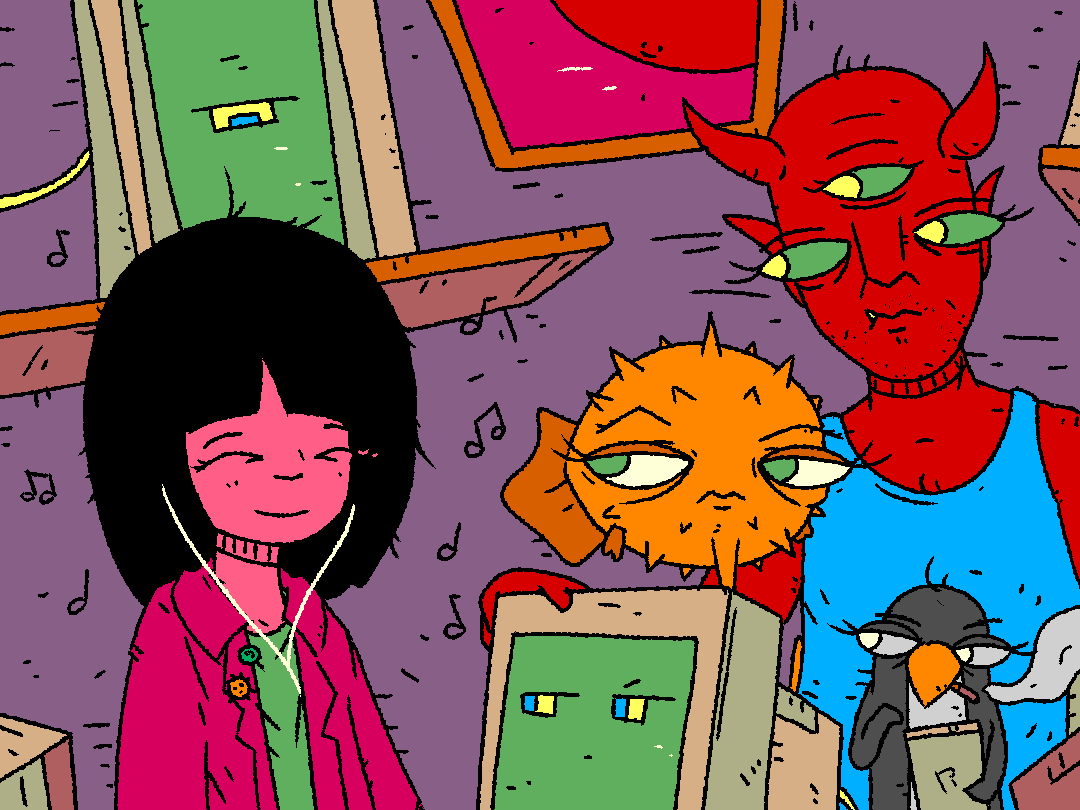
While the laughing cat-face emoji was easy to set up as my favicon (the little icons that appear in the browser tab or bookmarks), it didn't really capture the feel I wanted for my site. So I spent a bit of time yesterday evening looking for an image that I liked better. The easy route these days would be to pull up an AI image generator, prompt it to give me, say "a quirky mascot to use as a favicon", and have it spit out something that roughtly meets the criteria (provided you don't look too closely).
However, I find AI "art" to be very off-putting, it feels exceptionally soulless and empty. Even more so than the worst corporate, content-mill produced stock art. And then there are the ethical issues surrounding contemporary "AI". While there is nothing inherently wrong with generative data models (including the misleadingly named "neural nets") the companies behind them are sleazy as hell, and burn through TONS of energy "training" and deploying these models. Widespread usage of this technology threatens any progress on the climate emergency. And then there are the social-justice concerns around generative AI. The companies that produce it do so by scraping the internet for massive amounts of images and text, without permission from those who produced the content. Then they have low paid workers (often from poor contries) sift through everything to filter out the worst (which includes a lot of VERY disturbing images). And the main use case seems to be to avoid paying artists, leading to lost jobs. I can't in good concious use it more than I have to.
So instead I looked for a human artist who I could pay for a small project. I decided to use an image of Puffy from Prahou's Analog Nowhere as I really like his style - which he calls unix_surrealism. I also like his philosophy on how surrealism is the antithesis of AI generated slop, "It is by definition the purest expression of human work, as the output will always reflect the subconscious perception of the world in which the mind resides." He also releases his art using the Creative Commons CC-BY-NC license, which means it's free and legal to use this for personal (non-commercial) projects. Still, I wanted to support his work, so I made a small donation.
Navigation Menu Improvements
While the navigation links at the top of the page don't look any different, I did make some minor tweaks to the HTML to improve accessibility for users who rely on screen readers (such as blind or visually-impaired people). I also wanted to add a hamburger-menu to my site, so that I could add additional sections without it getting cluttered at the top of the page. However, when I looked for how to implement this, I found hundreds of different examples and tutorials, but most of these were not accessibile to users who need a screen reader. I eventually found an article on Building Accessible Menu Systems that seems pretty good. But it is more of an guide to accessibility considerations than a recipe so it will take a bit of work on my end to figure out how to implement it in my site.
This change did allow me to more easily add a new section for recipes. The first recipe I added is the Stollen Recipe from Great-Aunt Jane. I also experimented with putting the blog enteries/sub-enteries into article tags. However, I didn't like how they looked, and I don't think there is much of an accessibility benefit of doing so. Perhaps if I start putting multiple entries on a single page, I will start separating them via article tags. But with my current practice of doing a new page for each blog entry, it doesn't make sense to wrap them in article tags.
← Back to the blog