My MNT Reform Laptop
So a few years ago, when I wanted to really learn how a computer works from the ground up, a got an MNT Reform laptop.
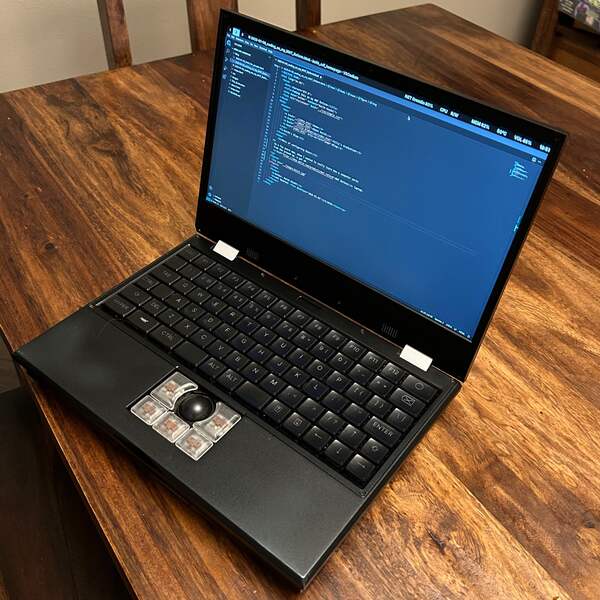
I really like the machine, particularly the radically open nature of the product. Not only does it use all open-source software, they publish schematics and even cad files if you want to 3d print replacement parts. However, the tradeoff for this openness is that the machine isn't exactly a powerhouse. The i.MX8M processor module in my version gets the job done for most of my needs, but the 4 ARM cores running at only 1.5 GHz doesn't exactly have cutting edge performance. For this reason, the first version of the handbook recommended against running heavier applications, including electron-based software (such as VS Code). For that reason, I had mostly been learning to use other editors (such as Emacs) for coding on the machine.
Emacs mess
For Python coding, I discovered I really liked the Emacs editor with they Elpy package (from this tutorial: Emacs: The Best Python Editor? ). So, I thought that I would do the same for editing my website. So I did a quick Duck-Duck-Go search for configuring Emacs for web development. I found quite a few tutorials, so I picked one that looked good and tried to follow along. The one I picked was Modern Emacs Typescript Web (React) Config with lsp-mode, treesitter, tailwind, TSX & more.
So, maybe I bit off a bit more than I could chew, because I spent over an hour trying to configure emacs with these packages (and learning what lsp-mode is and what an lsp server is), and gave up when emacs kept throwing errors.
Trying VSCodium on my Reform
Wanting to keep my Reform as FOSS pure as possible, I decided to install VSCodium instead of VS Code. I was able to install following the instructions for Debian. The first time opening the program was a bit slow, and adding extentions isn't exacly fun on this machine. Still, it runs well enough that it doesn't really slow me down.
← Back to the blog